Intro

In this video, we're going to create a complete blog post from start to finish, write the entire article, figure out the featured image, get the keywords, and we're going to use AI to do the entire blog post. Now in this demonstration, I'm going to use chat GPT, since this seems to be the platform that most people are familiar with. But every single thing that I show you in this also works. If you're using the open AI playground, just make sure that your model over here is set to text DaVinci zero zero three, and you're going to get the exact same types of output that you're going to get with chat GPT. Now I do my blogging personally over on ghost. As I do this, I'm going to create a blog post in real time. When this video is over, you can go and view this actual blog post. I added a quick disclaimer that was human written real quick that says this post was completely written with AI as an exam. Everything except for this paragraph, just so anybody who stumbles across this blog post knows what's going on with this blog post. So the first thing I'm going to do is jump into chat GPT. You can find chat GPT at chat.openai.com/chat. It's currently free to use, but it does get bogged down from time to time. So if you get in here and it says the system is overloaded, you might just have to wait and come back later and try again. Or you can jump over to the GPT three playground at beta.openai.com/playground and all of the same exact prompts will work in here as well. The first thing I need to do is I need to get some ideas for a blog post.
Right now I have no idea what this blog post is even going to be about. Let's go ahead and ask chat GPT to give me some ideas to do that.
Getting ideas for blog posts

I'm going to say, give me 10 ideas for blog posts around the topic of artificial intelligence for entrepreneurs. Let's see what it generates for me. Now we do need to keep in mind that chat GPT is only trained through 2021 so it's not going to actually use any sort of recent data in any of the articles that I would write with it. Gave me 10 ideas here. I like this one. Number nine, how entrepreneurs can use AI for business process automation. I'm actually going to select this and I'm going to copy it and now I'm going to come back down here. I want chat GPT to write me an outline for this blog post.
Writing an outline

So I'm going to go ahead and type right in outline for a blog post about, I'll go ahead and put that same thing in there. How entrepreneurs can use AI for business process automation. All right, so now we have an entire outline for a blog post. I'm not going to read this whole thing word for word, but we've got an introduction with an explanation of the importance, a brief overview purpose of the blog post, understanding AI for business process automation, explanation of different types of AI discussion of the benefits, overview of the challenges, identifying opportunities, implementing AI for business process automation, and then a conclusion. All right, so we've got a pretty decent outline here. Now one cool thing about chat GPT is that it uses everything in the chat conversation so far as context for the next stuff that you're going to write.
Writing the introduction

So now what I need to do now that I have my outline for this blog post here is I need to have it right each section for me. So these are titled with Roman numerals here and then a, B and C you can reference the Roman numerals here that it gave us and tell it to write something on this entire introduction or we can have it write paragraphs for each section here. So let's go ahead and type, write the introduction for this blog post. Right? So it wrote the introduction here, but it's a little bit long for my taste. So let's have the AI break it up for me. So I'm going to go ahead and type break the above paragraph up into a few smaller paragraphs. Okay. So this text is actually the exact same text as what you see here. It's just broken up into smaller paragraphs. So this is our introduction. So I'm going to go ahead and copy our introduction here. I'm going to paste it into our blog post. Now we've got our first introduction section. Let's scroll back up to our outline.
Writing the body copy of the blog

I'm going to go ahead and copy this section here. Understanding AI for business process automation. We'll copy this, go back down. We'll type write a few short paragraphs for this section of the blog post. Then I'll go ahead and paste in the section there. Understanding AI for business process automation. It should follow the exact same outline from above. All right. So it wrote three paragraphs here. Let's double check what we had above. So explanation of different types of AI and their applications, discussions of the benefits, overview of the challenges. It's a broad field that encompasses various technologies and methods, including machine learning, the benefits of using AI. It's important to keep in mind also comes with its own set of challenges. So it followed that exact same outline that it gave us earlier, different types, the discussion of the benefits, overview of the challenges. So we can go ahead and copy these paragraphs here, bring it over and we'll add this section to our blog post. Right? Let's scroll back up. We've got our third section of the blog post. I'll go ahead and copy it. We're going to use the exact same prompt as above, write a few short paragraphs or this section of the blog post. Use that same prompt. And now it should follow the same outline we gave it above. All right. So it wrote that section. Let me just double check it real quick. Let's go ahead and copy this, paste it down here. And then I'm going to follow the same process for the next two sections of our outline up here, copy and paste section four here. And finally let's have it write our conclusion. I'll go ahead and copy the conclusion over. And we've got our entire blog post written. It's a 910 word article that we have here about how entrepreneurs can use AI for business process automation, but it's kind of boring. It's kind of a big wall of text right now. So let's go ahead and make it a little sexier.
Writing subheadings

So I want to break it up with sub headlines. So let's have chat GPT write us some sub headlines for our blog post as well.
Right in attention, grabbing sub headline or each section of the above blog post. There we go. It wrote a sub headline for each section. So our introduction unlocked the power of AI for business process automation. Let's jump over here, plug that in as our beginning sub headline, make that a sub headline like that for understanding AI for business process automation. They gave us the sub headline of maximizing efficiency and performance with AI. Copy that. This section starts right here. So I'll go ahead and use this new sub headline that it just created for me or our third section, spotting the right opportunities for AI automation. Let's copy this here. That section starts right here. Let's go ahead and add our sub headline in for section four, from planning to execution, a step-by-step guide to AI at automation. Let's go ahead and copy that. And that one starts right here. So let me go ahead and add the sub line into the proper place. Here we go. We've got our, that sub headline. And then finally, for our conclusion, achieving competitive advantage with AI powered business process automation. Let's copy that sub headline. This one starts right here where it says in conclusion, paste that in convert it to a sub headline here. And there we go. Now it's broken up with sub headlines, still not that pretty.
Creating images for the blog post
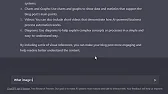
So what I'm going to do is I'm going to ask chat GPT to give me ideas to make it a little bit prettier. I'm going to type what visual references should I include throughout the blog posts to make it more visually appealing.
So that actually gave me some ideas of different types of images. I can use infographics, screenshots, images, charts, and graphs, videos, diagrams, et cetera. That's not specifically what I was looking for. I want it to give me actual ideas for the images I should use. What image should I use to represent section let's go. I, I the second section, cause we don't need a visual for our introduction. All right. So it gave me some actual ideas this time. Let's go ahead and just copy this here. And this, I'm going to turn to my good old friend mid journey to generate the images. Now you could use any AI art generator. There are free options out there like blue Willow, like instant art, like Lexica. So you can use any of those. My favorite is still mid journey. I do personally pay for mid journey so I can have as many images as I want. So I'm going to go ahead and type, imagine I'm going to type this prompt in here, but I'm going to tweak it a little bit. So it says illustration of a robot thinking, and then I'm going to make it aspect ratio three, two. All right. So I got a few options here. I think I like this bottom left one, the best. So I'm going to upscale that one. All right. So I'm going to go ahead and grab my image and then I'm going to pull it in for the first section of my blog post. A little section here at an image, pull in the image I just created. I'm going to repeat that process for each piece of the outline above. I'll just, I'll copy this prompt up here, paste it back in. What image should I use to represent section three?
I'm just going to rapidly go through all of these and create images for each section real quick.
All right. So these are the prompts that it suggested an illustration of a person holding a roadmap. This was the image I generated off of that. An illustration of a team looking at a graph showing positive growth. This is what that generated. And then an illustration of a person or team using a computer to monitor or control a process. And this was the image that I generated off of that. So now I'm going to take the rest of these images and pull them into my blog post real quick.
Cool. And there we go. Now we have a blog post that's 953 words. We've got an introduction section with an image, maximizing efficiency and performance with AI with an image. Spotting the right opportunities for AI automation from planning to execution, a step-by-step guide. This is apparently somebody executing on it. Think they're creating a zombie with virtual reality, but you know, it's a cool image. And then achieving competitive advantage with AI powered business process automation, a bunch of people looking at a graph going in the right direction.
Creating an FAQ in the blog post

Let's say I want an FAQ down here. So let's go ahead and add a section for frequently asked questions. I'll make this a subheading real quick. Let's jump over to chat GPT, write an FAQ and answer the questions for the above blog post. All right. So it wrote five different questions and answered all five of those questions. So let's go ahead and copy this. I'm going to go ahead and paste this into my blog post here. Let's fix some formatting here. Cause it put the question and answer on the same line.
I'll fix all these and then I'm going to make my questions bold. And then let's go ahead and make the answers italic here.
Writing the author byline

All right. Now I need a byline. But at the end, I wanted to mention who I am. So let's have chat GPT, write a byline for me. So I'm going to use this prompt here. Write a witty author byline about Matt Wolf, a YouTuber, blogger, and tech nerd, who's been talking about cool tech tools for the better part of the past 15. All right. So here's the byline it wrote for me. Matt Wolf, a tech nerd with 15 years of experience under his belt is here to share the latest, greatest tools and tricks to help you automate your business and work smarter, not harder. He's probably too busy creating cool videos, blogs, and podcasts to sleep. That's actually true. All right. So I'm gonna go ahead and copy this here. Go ahead and put about Matt Wolf. Paste my byline in here, make it italic and turn this into a sub headline of its own. We've got a whole blog post complete with various sections, sub headlines, images, an FAQ at the bottom, and even an author byline all created by chat GPT.
I'm not done yet.
Creating the blog post title

There's still more cool stuff that we can do with GPT. I don't have a title for this article yet. If I scroll all the way to the top, I still need to put a post title in here. So let's go ahead and tell it to write me some title ideas and we'll pick from the best. I like to use this prompt, right? 10 attention grabbing click bait titles for the article. We all know the goal. We need it to be a little click baby, right? So I think my favorite is the future of businesses here, how AI is changing the game for entrepreneurs. So I'll go ahead and copy this one. Use this as my title here, but you know what?
Creating the featured image

I need a featured image.
So let's get some ideas for featured images using the title future of businesses here, blah, blah, blah. I'm going to go ahead and give it a couple of spaces here. Give me 10 descriptive ideas for thumbnail images or the above article. All right. So it gave us some options here. All right. So I think I like this one, an illustration of a robot or AI system with a business chart or graph in the background, representing the idea of AI powered automation in a business setting.
I want to take this one step further and let chat GPT write a prompt for me. So write a detailed and descriptive prompt or an AI generated image that showcases, then I'll paste that in an illustration of a robot or AI system. And let's see what it comes up for us. All right. So it came up with this long giant prompt. I'm not even going to read it. I'm just going to copy and paste it straight into mid journey and see what mid journey gives me. Let's go imagine, and then just paste this whole thing in.
And then I'm just going to add aspect ratio three, two at the end to make sure it's, you know, in landscape mode. All right. So here's what it generated for me. I actually really like all of these images quite a bit. I think I like this bottom right one the best just because it's colorful and I like pretty colors. So let's go ahead and upscale this one down here. And while we're waiting for that image to upscale, there's two more things I want to do before I wrap this up and our blog post is complete.
Now, if I jump over to my blog post here, I need an excerpt or, you know, a meta description for it, and I need some tags for it.
So let's go ahead and have the AI generate that stuff for us to write a meta description or the above blog post. All right. So it wrote this meta description. That's a little bit long. We want it to be sort of Google friendly. So I'm just going to tell it to shorten the above meta description. There we go. That's much better. Learn how AI can revolutionize your business processes and improve performance. Discover how to identify and implement AI technology in your business. Check out our comprehensive guide on AI and its impact on the future of business.
All right. So I'm gonna go ahead and copy that. And then I'm going to put this as my excerpt here. Uh, if you're using WordPress, that would be, you know, your meta description.
Getting blog post keywords

And then the last thing I want to do here is write a comma separated list of keywords for the above blog post. Now we have some keywords, AI business process, automation, entrepreneurs, efficiency, cost reduction, performance, improvement, implementation, opportunities, future business in-depth guide. We can copy these keywords or tag and paste them all in. And we've got our list of tags. Let's go ahead and jump back into mid journey.
Publishing the post

We've got our image ready. So I'll open this in the browser, grab this image, and I'll set this as my featured image here. And now we've got a complete blog post featured image title, sections, images, FAQ, author byline. We've got our meta description and everything is completed from start to finish. We have a 1,253 word blog post ready to go a hundred percent done with AI.
The whole thing would have been done in about 40 minutes total. If I wasn't explaining the process as I went only one last thing to do, I'm going to go ahead and click publish on this post so anybody can come and review the actual result of what I just got done doing publish post right now. This is now live on my Matt wolf.com blog. The future of business is here. How AI is changing the game for entrepreneurs. Here's our byline slash meta description. And you've got the entire blog post right here, complete with images, FAQ at the bottom, a byline and member discussion. I hope you enjoyed this tutorial.
If you like this kind of AI stuff and all of these cool AI tools and automations, make sure you check out future tools, future tools is this site where I collect and aggregate all of the cool AI tools that I come across. And I put them in a really easy to sort database. Let's say you're looking for cool generative art tools. Come up here, click on generative art. It'll narrow it down to 96 generative art tools. That's overwhelming to you. Click on Matt's picks.
It'll narrow it down to 28 that I think are cool. You want to only use stuff that you can use for free, click free freemium, get hub, Google collab, open source. It'll narrow it down to 27 that you can use for free right now. If you know exactly what you're looking for, come up here. Maybe you need help with SEO type in SEO. It'll narrow it down to 30 tools that'll help you with SEO. I don't know which tools I would pick for SEO, click on Matt's picks and see which tools I would pick. Also, if you haven't already joined the free newsletter, just click this button that says, join the free newsletter, enter your email and.
Of the hundreds of tools that I look at every single week, I pick my five favorite tools and I email you on Friday. I tell you about those five tools. I point you to three really cool YouTube videos, three really interesting news articles, and one new way to make money with AI, and that goes out every single Friday. If you get in soon, I'll make sure you see this Friday's newsletter. Check it out. It's totally free. And thanks so much for tuning into this video. If you haven't already, make sure you like this video and subscribe to this channel if you want more videos like this, and I appreciate you hanging out with me and nerding out on all this cool AI stuff. See you guys in the next video.